
Styling with Fooocus
Setup
Alright, folks! Let’s dive into the exciting world of image generators. Today, we’re testing Fooocus - a software that creates beautiful images using various models and prompts. We want to see how simple it is for users and how creative its output can be. To make things reproducible and comparable, I’ll be using the same seed (123456) and resolution (1024x1024) and extreme fast setting (except in one case) for every generation.
Now, buckle up as we take a black box testing approach - enabling different styles one by one to generate a wide array of distinctive outputs. This way, we’ll have plenty of examples to share and discuss! So grab your coffee, sit back, and let the magic unfold before your eyes!
Lets compare
In this next section, we will be comparing various scenarios to see how noticeable the differences are. By examining these distinct setups, I aim to provide you with an understanding of Fooocus’s capabilities and how it handles different prompts and models. So, let’s dive into the first scenario!
Version difference
We start our journey by comparing the performance of
the juggernaut_v7 model against the v6 version (which is the default
model in the software right now).
My expectations were high, as I anticipated that v7 should bring a noticeable improvement in image quality and finer
details.
It wasn’t deliver too many improvements. In most cases, the upgrade did not result in better visuals, some noticeable
skin tone changes to make it photo realistic but mostly those.
Prompt: redhead pirate girl
| Style | V6 | v7 |
|---|---|---|
| Mk Encaustic Paint |  |  |
| Mk Bauhaus Style |  |  |
| Photo Neon Noir |  |  |
However, there were some styles where the difference between the two versions was hardly noticeable. But that doesn’t mean v7 isn’t worth trying out – it’s simply a testament to how well-optimized its predecessor was!
| Style | V6 | v7 |
|---|---|---|
| Mk Blacklight Paint |  |  |
| Mk Patachitra Painting |  |  |
Link to v6 Gallery
Link to v7 Gallery
Speed vs Quality
In another easy comparison, I set Fooocus to generate images with the quality setting after trying the extreme fast
setting.
No surprises here either – the images with the quality settings are absolutely stunning! However, it’s worth mentioning
that Fooocus does have some default settings in place when changing to quality, that can be undone or added for fast
setting, but it means that it’s not just a sampling step change.
But hey, who doesn’t love a little extra eye candy while we wait?
Prompt: redhead pirate girl
| Style | V7 Extreme fast | v7 Quality |
|---|---|---|
| Photo Hdr |  |  |
| MRE Undead Art |  |  |
| Misc Grunge |  |  |
Link to v7 Extreme fast Gallery (same as in the previous
paragraph)
Link to v7 Quality Gallery
V2 Style bias
Here’s the comparison I was really looking forward to –
how Fooocus V2 style expansion affects the overall
output.
This dynamic feature is a game-changer, allowing us to combine various styles more effectively!
However, it does come with its own set of biases. In some cases enabling Fooocus V2 seemed to tone down the original
styles and steer images towards a more generic professional look.
This was quite noticeable when using very specific styles such as Quilling, Kirigami, or one-line art.
Prompt: dancing dog in bow tie
| Style | With Fooocus V2 | Plain style |
|---|---|---|
| Papercraft Paper Quilling |  |  |
| Papercraft Kirigami |  |  |
| Mk One Line Art |  | 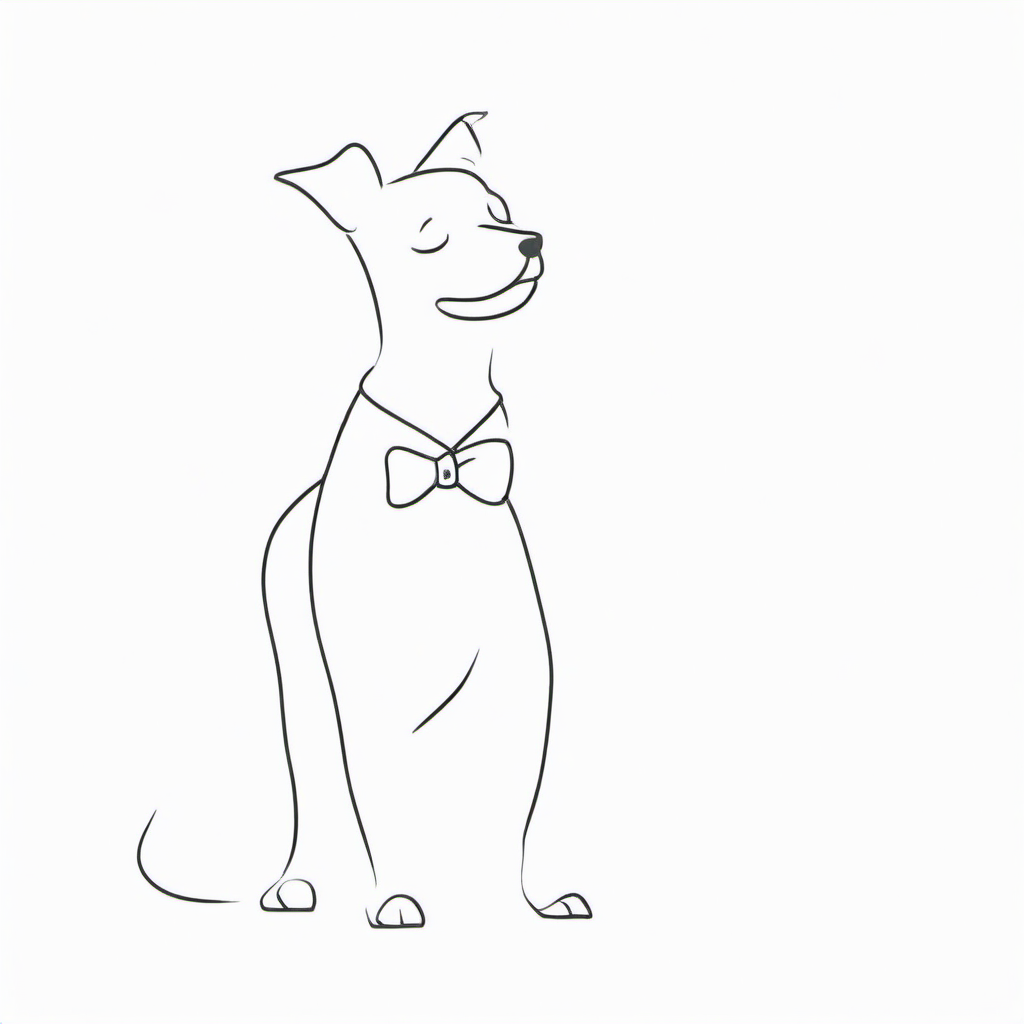 |
A funny observation I made while testing this feature is that when Fooocus V2 is enabled,
the “unreal” part of the prompt seemed to be overshadowed by the bias completely.
Altho it’s mostly not present with the plain models either it’s more prevalent with the V2 on, but it can be solved
with more fine-tuning on the prompt
For example, a prompt like “dog dancing” would lose that playful aspect and instead focus solely on the close up photo
elements. It’s an interesting phenomenon to explore!
| Style | With Fooocus V2 | Plain style |
|---|---|---|
| SAI Comic Book |  |  |
| SAI Anime |  |  |
Link to Fooocus v2 on Gallery
Link to Fooocus v2 off Gallery
Be Creative
Now that we’ve explored various scenarios and comparisons, let’s see how creative Fooocus can be!
Note: this test is more about the capabilities of the underlying model rather than the software itself. However, since
inner optimizations are still in play, it presents an excellent opportunity to push this tool to its limits.
Prompt1: busy city street in the 1600’s
Prompt2: colorful scary toy lama creative
Prompt3: poster of a new marvel movie about a lizard wizard, creative
| Style | Historic street | Toy lama | Lizard Wizard |
|---|---|---|---|
| Mk Tlingit Art |  |  |  |
| Mk Ukiyo E |  |  |  |
| Glitchcore |  |  |  |
As mentioned earlier, one interesting observation was that the enabled Fooocus V2 (by default) seemed to have a strong
bias towards
3D/photorealistic representations of the main subject.
This creative challenge allowed to test the model’s flexibility and adaptability.
Link to Historic street Gallery
Link to Toy lama Gallery
Link to Lizard WizardGallery
Summary
In conclusion, the Fooocus V2 style expansion has a noticeable impact on the overall look and feel of images generated by this software. While it may not be perfect for every scenario, having a more realistic appearance can be advantageous in certain cases. Of course, our comparisons haven’t touched upon proper prompt engineering or experimentation with different LoRA models – something that could help break free from the inherent biases.
But what truly stands out is how easy Fooocus is to set up and use while still delivering impressive results. It’s heartwarming to see such high-quality open-source tools thrive in an environment where countless paid AI options emerge daily.